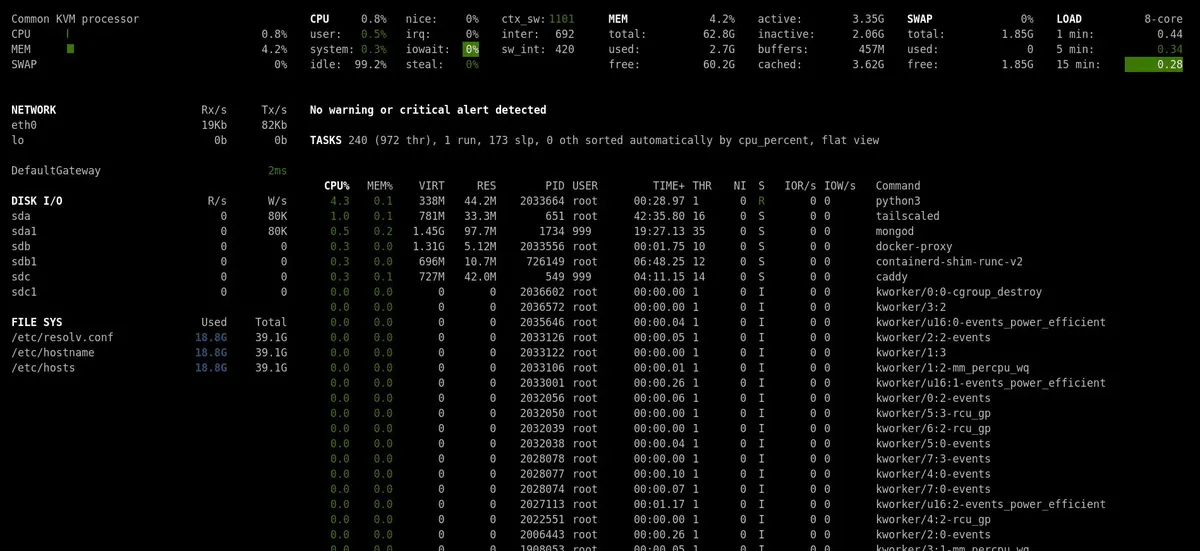Check out Glances in order to monitor and keep track of your own homelab server. I’m running this instance behind a Caddy reverse proxy, and I can access it through a Tailscale VPN. The Caddy reverse proxy allows me to acquire TLS certificates for the VPN connection, even though they technically aren’t needed.
This instance of Glances that is runnning a webserver will be used to supply data to an instance of Dashy that I will make a post about in the future. That will be the cool frontend to this Glances data collection program.
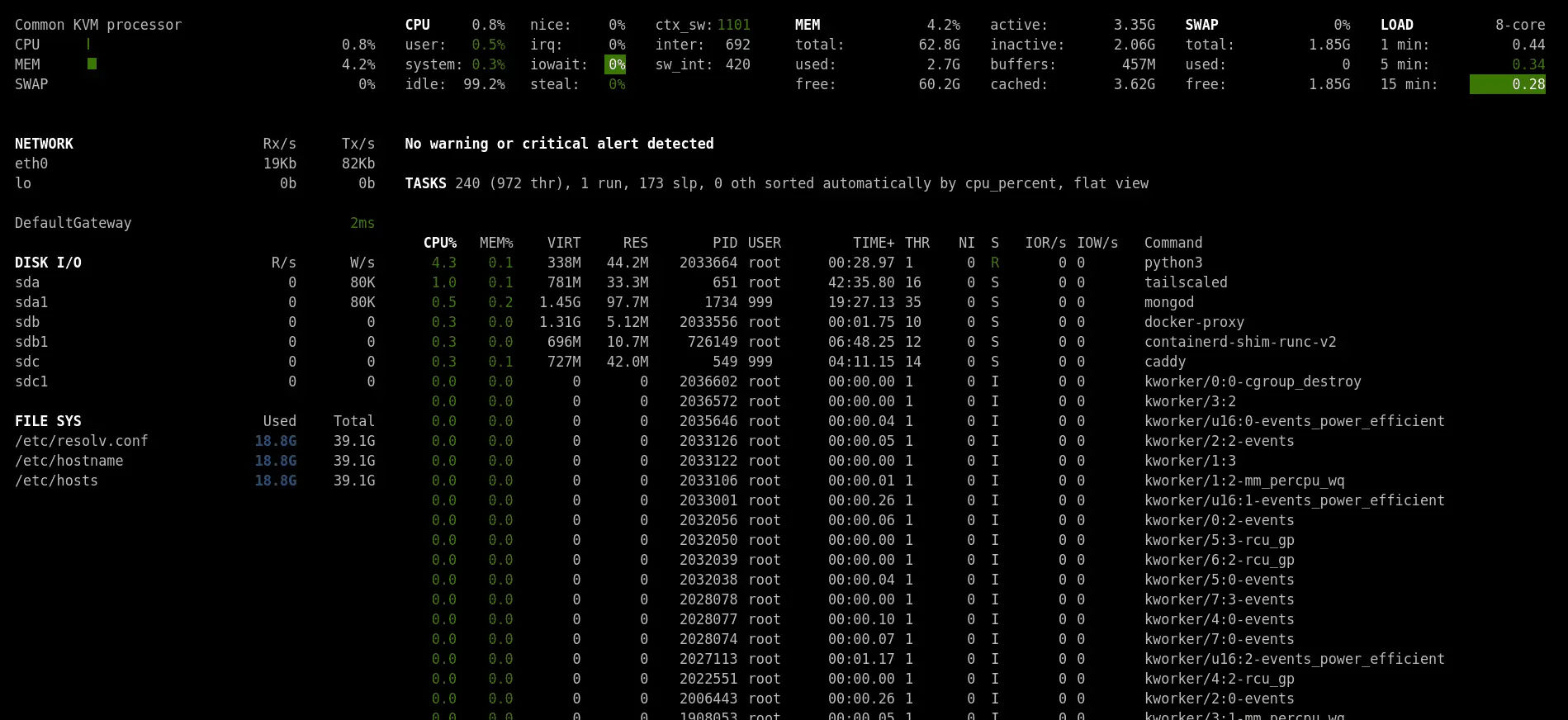
Below this image is the docker-compose yaml file that I am using in order to automate the docker container:
version: "3.3"services: nicolargo: restart: always ports: - "61208-61209:61208-61209" environment: - GLANCES_OPT=-w volumes: - "/var/run/docker.sock:/var/run/docker.sock:ro" pid: host image: docker.io/nicolargo/glancesThis is all you’ll need in order to get started collecting the data necessary for creating a cool dashboard that keeps track of different metrics for your homelab.